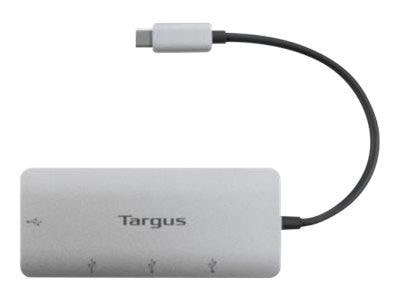-
 Intelligent Asset Management System™ that charges, stores, secures and manages assets for most mobile devices in 5 or 15 individually lockable compartments. Compatible & Efficient Charging Lockers. All 5 or 15 compartments are equipped with a power outlet and a 2.4 amp USB port, so you can charge almost any device, including: iPads, tablets, laptops, mobile phones, Chromebooks and more1.
Intelligent Asset Management System™ that charges, stores, secures and manages assets for most mobile devices in 5 or 15 individually lockable compartments. Compatible & Efficient Charging Lockers. All 5 or 15 compartments are equipped with a power outlet and a 2.4 amp USB port, so you can charge almost any device, including: iPads, tablets, laptops, mobile phones, Chromebooks and more1. -
 Gj?r om en USB-C-port til to USB-A-porter og to USB-C-porter med Targus USB-C-multiportsnav, som ogs? har en 100 W PD-gjennomgang. Koble til USB-A- og USB-C-eksterne enheter-som f.eks. mus, tastaturer, flash -stasjoner og harddisker. Du kan ogs? holde den b?rbare datamaskinen ladet ved ? koble USB-C AC-adapteren til huben. Ideell for b?rbare datamaskiner med bare en USB-C-port. "
Gj?r om en USB-C-port til to USB-A-porter og to USB-C-porter med Targus USB-C-multiportsnav, som ogs? har en 100 W PD-gjennomgang. Koble til USB-A- og USB-C-eksterne enheter-som f.eks. mus, tastaturer, flash -stasjoner og harddisker. Du kan ogs? holde den b?rbare datamaskinen ladet ved ? koble USB-C AC-adapteren til huben. Ideell for b?rbare datamaskiner med bare en USB-C-port. " -
 Gj?r om en USB-C-port til to USB-A-porter og to USB-C-porter med Targus USB-C-multiportsnav, som ogs? har en 100 W PD-gjennomgang. Koble til USB-A- og USB-C-eksterne enheter-som f.eks. mus, tastaturer, flash -stasjoner og harddisker. Du kan ogs? holde den b?rbare datamaskinen ladet ved ? koble USB-C AC-adapteren til huben. Ideell for b?rbare datamaskiner med bare en USB-C-port. "
Gj?r om en USB-C-port til to USB-A-porter og to USB-C-porter med Targus USB-C-multiportsnav, som ogs? har en 100 W PD-gjennomgang. Koble til USB-A- og USB-C-eksterne enheter-som f.eks. mus, tastaturer, flash -stasjoner og harddisker. Du kan ogs? holde den b?rbare datamaskinen ladet ved ? koble USB-C AC-adapteren til huben. Ideell for b?rbare datamaskiner med bare en USB-C-port. " -
The LocknCharge FUYL Tower 5 is a smart locker that charges, stores, secures and manages mobile devices in 5 individually lockable compartments. Automate manual processes to minimize device downtime, manage devices with zero human interaction and provide secure public charging. Remotely control the FUYL Tower with the LocknCharge Cloud online management portal. Initial LocknCharge Cloud software subscription is included with every FUYL Tower purchase and can be renewed for an annual fee after expiration.
-
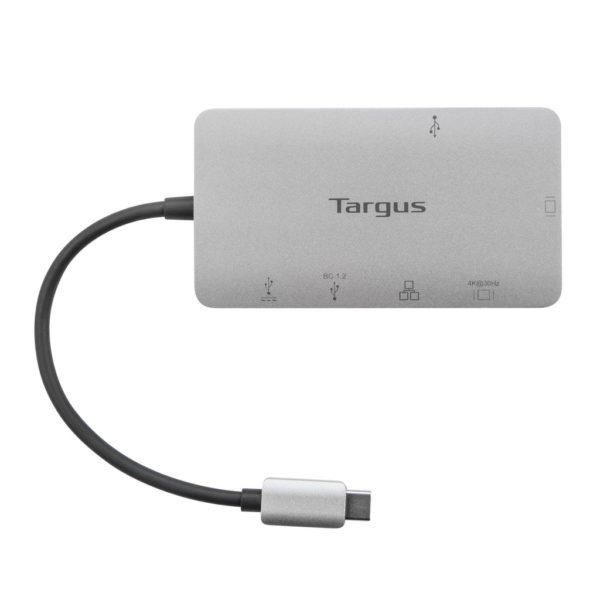 urn your laptop into a workstation with the compact USB-C DP Alt Mode Single Video 4K HDMI/VGA Docking Station with 100W PD Pass-Thru. Connect your USB-C-enabled devices to a single HDMI or VGA display, while also connecting to a Gigabit Ethernet network, and plugging in your key peripherals – like mice, keyboards, flash drives or hard drives – into the USB-A and USB-C ports. You can even keep your laptop charged and powered by connecting your laptop’s USB-C power adapter to the USB-C port on the dock.
urn your laptop into a workstation with the compact USB-C DP Alt Mode Single Video 4K HDMI/VGA Docking Station with 100W PD Pass-Thru. Connect your USB-C-enabled devices to a single HDMI or VGA display, while also connecting to a Gigabit Ethernet network, and plugging in your key peripherals – like mice, keyboards, flash drives or hard drives – into the USB-A and USB-C ports. You can even keep your laptop charged and powered by connecting your laptop’s USB-C power adapter to the USB-C port on the dock.